How to Sell an NFT on Rodeyo
Got an NFT or in-game asset you're ready to sell? Selling on Rodeyo is simple and secure. Follow these steps to list your items and start earning.
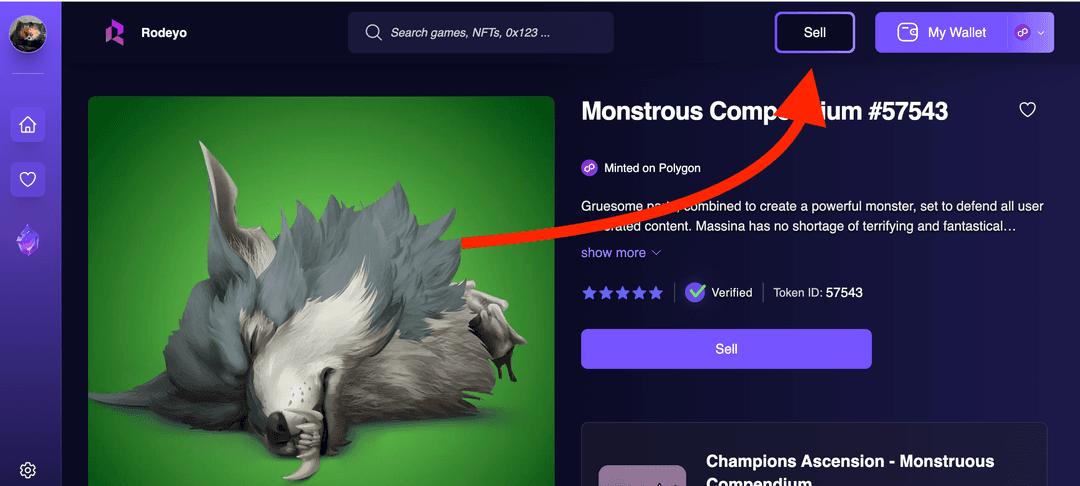
If your wallet is connected, you’ll see all the NFTs and in-game assets you own. Locate the item you want to sell and click or tap it.
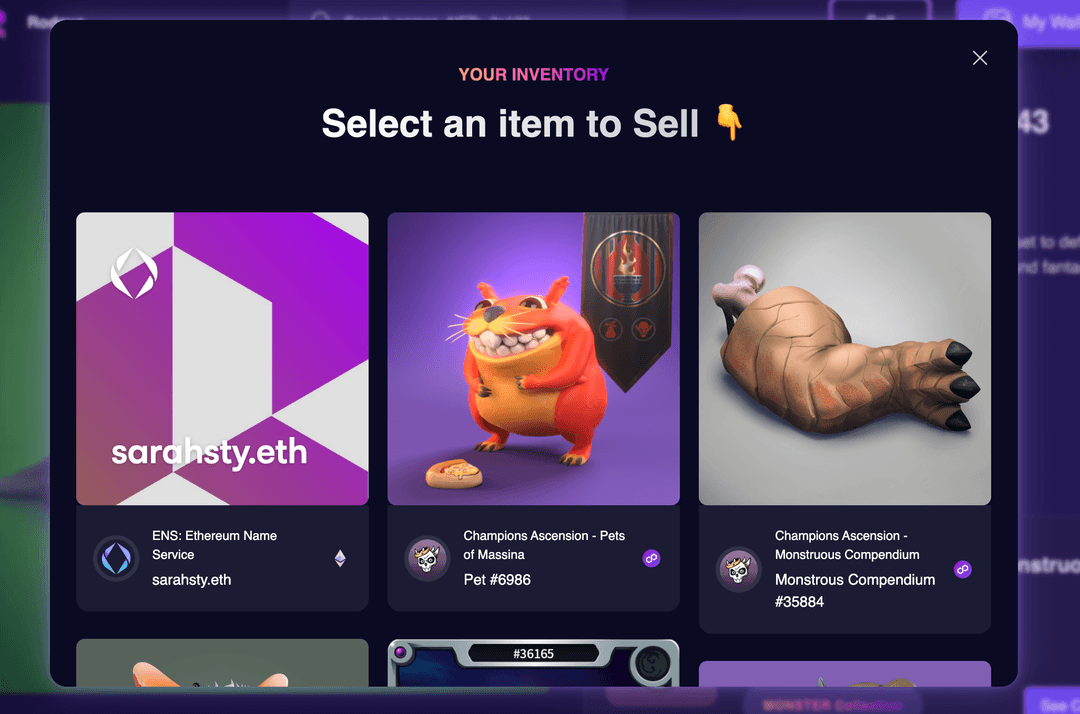
Enter a price and offer duration. The default duration for your listing is 6 months.
- Set a Competitive Price: Research similar items on the marketplace to ensure your pricing is competitive.
- Promote Your Listings: Share your listings on social media or within gaming communities to increase visibility.
- Monitor Your Listings: Keep an eye on your active listings to adjust pricing or duration as needed based on market trends.
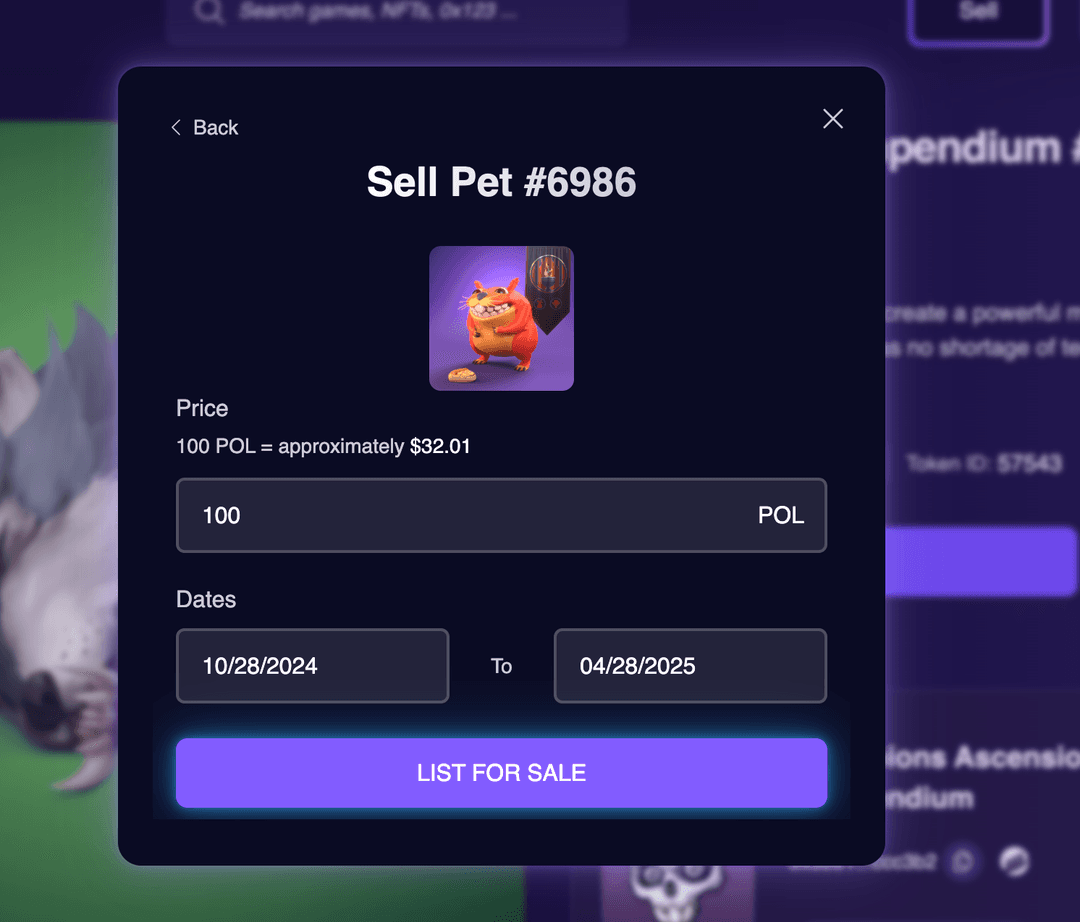
Click List for Sale.
A signature request will appear in your wallet. After filling out the details, confirm the listing by approving the transaction through your connected wallet. Depending on the blockchain network, you may need to pay a small gas fee to list the item.
Click confirm.
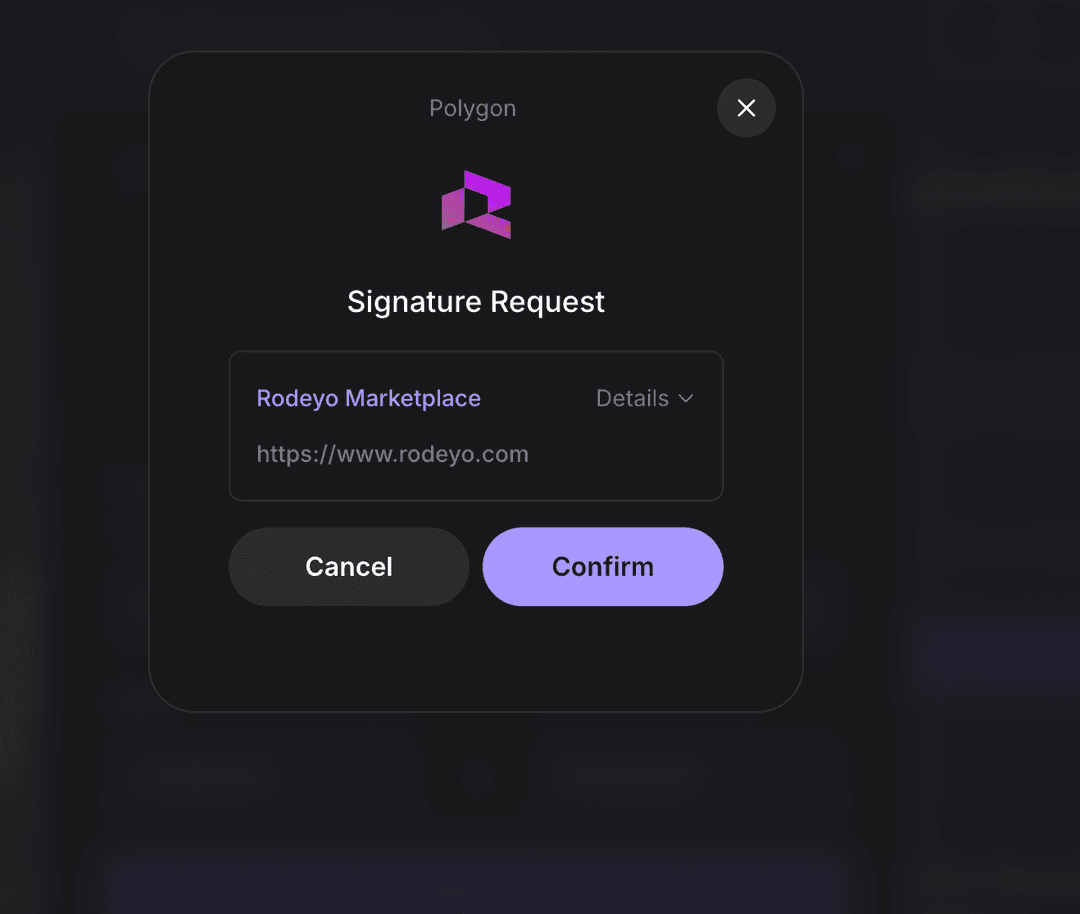
For extra security, a new tab will open in your browser, requesting you to sign the transaction again. Click Confirm.
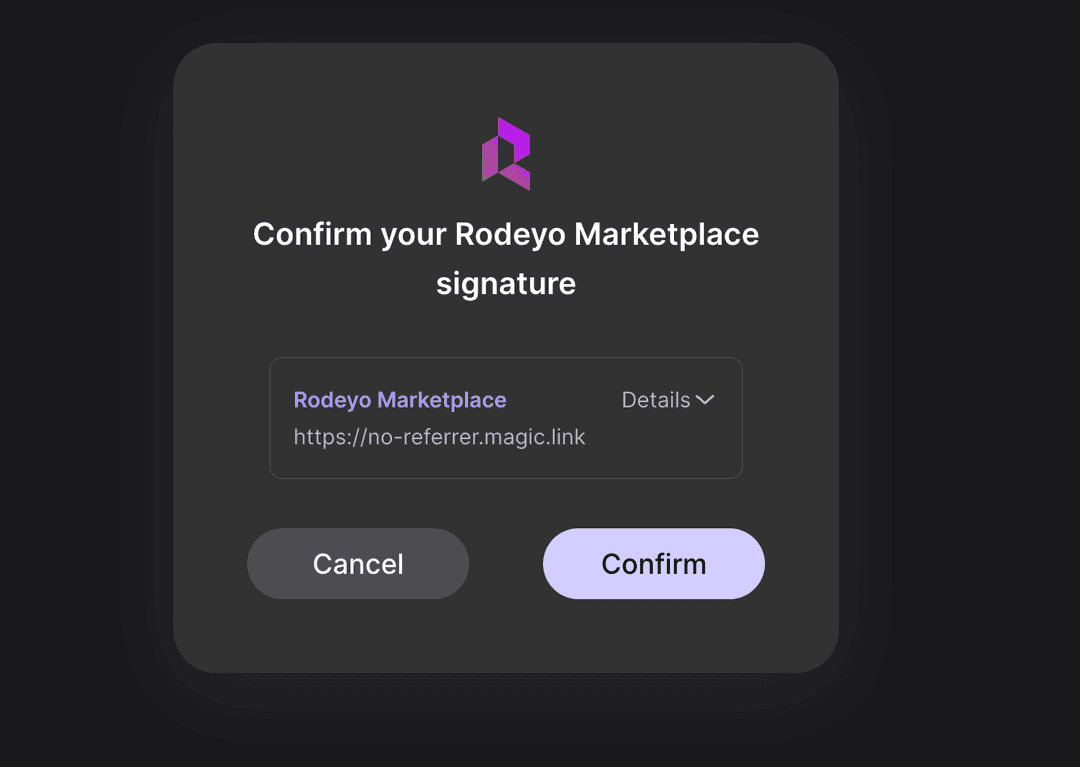
If your transaction is successful, you'll see a confirmation message. Click "View Listing" or refresh the page.
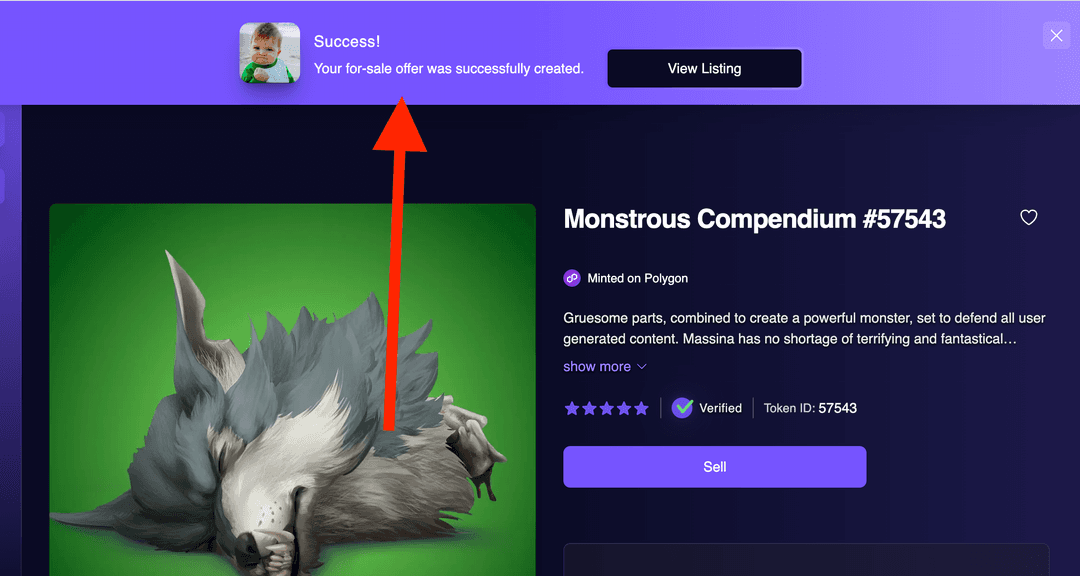
The NFT page will show the listing details. You can cancel the listing at any time by clicking "Cancel listing."
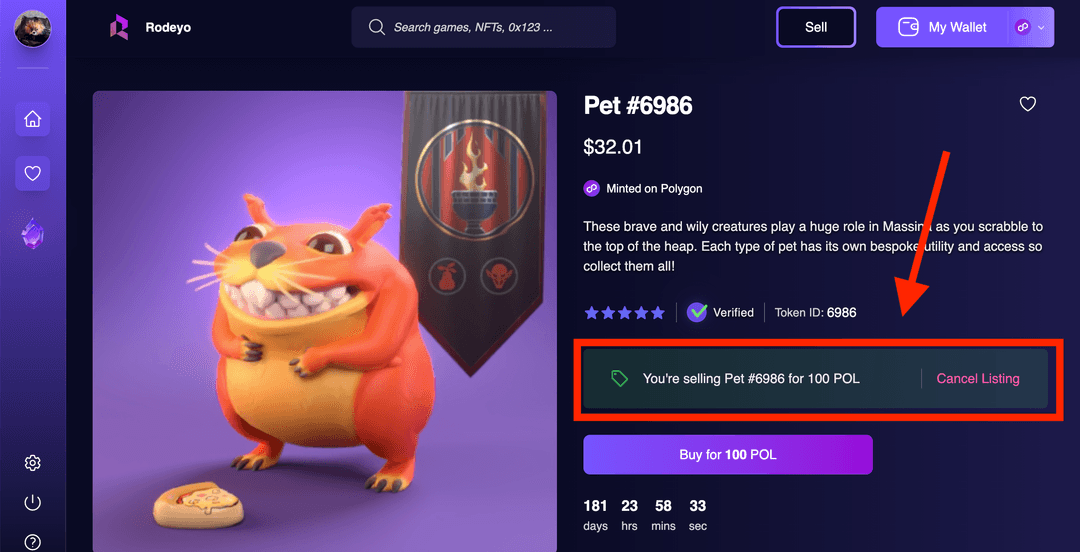
When your item sells, the buyer will transfer the sale amount directly to your connected wallet. You will also receive a notification confirming the sale.
The item will then be transferred to the buyer’s wallet, and your funds will be available immediately.